

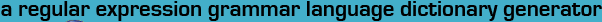

 |
 |
||
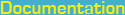 |
 |
Command line options
| -d NNN --debug-code=NNN | |
|
Set the debugging code to NNN. NNN is an integer, currently between 0 and 31
(inclusive). This would probably be better named "verbose-code", as
it allows you to turn on and off the verboseness of different program sections.
1 = Errors |
|
| -f filename --file=filename | |
| Read in the regular expression from the file filename. The regular expression should be given on one line in the file, with or without an ending carriage return (ASCII 10). If the special filename - is given, regldg will finish parsing the command line arguments and then wait for you to enter the regular expression. This wait will occur without a prompt, so that expected output isn't altered. | |
| -m NNN --max-length=NNN | |
| Set the maximum length of the "words" output to NNN. NNN is an integer, currently 0 or more. If your regular expression has open-ended quantifiers like *, +, or {3,}, you'll want to keep the maximum length of the words output in check. Otherwise, there'll be no problems setting it very high. | |
| -n NNN --num-words-output=NNN | |
| Limit the number of words output to NNN. NNN is an integer. Negative values mean no limit. The default is -1. | |
| -p --parse-only | |
| Tells regldg to parse the regular expression verbosely, then quit. | |
| -r --readable-output | |
| Replace any "non-printable" character (as defined by isprint() in the ctype.h library, man isprint) with it's ASCII decimal equivalent surrounded by { and }. This will allow you to use non-printable characters in your regular expressions, and see what will happen in the output. You can avoid things like printing system bells, unintended newline characters, backspaces, and any other non-printable character. | |
| -uc NNN --universe-checking=NNN | |
|
Set the character universe checking code to NNN. NNN is an integer, currently
between 0 and 3 (inclusive). Following are descriptions of the character universe
checking options:
1 = Prevent characters which are not in the character universe to be included when
explicitly stated. Without this, you are allowed to use "foreign" characters
in your regular expression without modifying the character universe. |
|
| -us NNN --universe-set=NNN | |
|
Set the character universe to pre-defined set NNN. NNN is an integer, currently
between 0 and 255 (inclusive). Following are descriptions of the pre-defined
universe sets:
1 = Uppercase letters A-Z |
|
| -u [UNIVERSE] --universe=[UNIVERSE] | |
| Explicitly specify the character universe as a character class. This will override any previous -u or -us arguments. Note: this does not take into account any previously defined universe or universe set. Any meta-characters specified here will be fully included - . will include all ASCII characters 0-255. Negated character classes (those with ^ as the first character) will be calculated from the full set of ASCII characters 0-255. | |